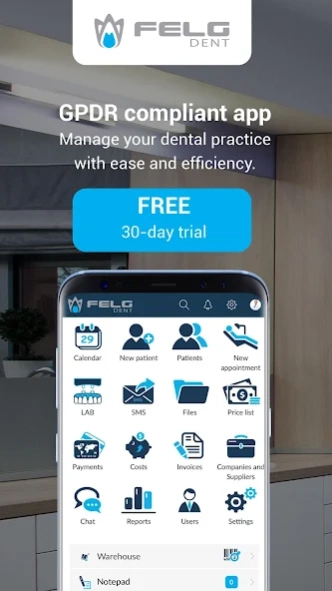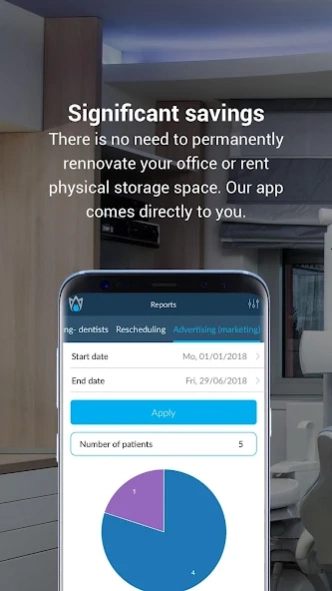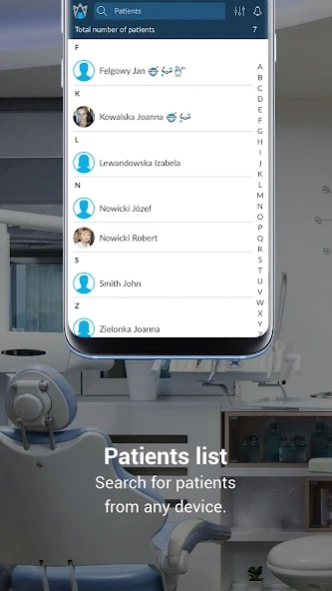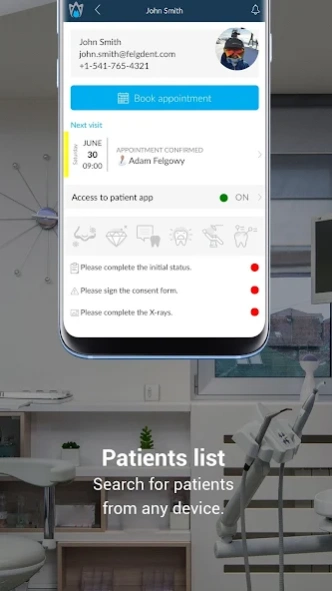FELG Dent - Manage your Dental 2.1.0
Free Version
Publisher Description
FELG Dent - Manage your Dental - Manage your dental practice in one place, all the data are in a secure cloud
FELG Dent is a user-friendly, GDPR-compliant app that helps dentists manage their practice with ease. It provides data storage that adheres to the highest possible security standards, while simultaneously allowing the data to be accessed from any authorized device at any time and from any location. Secure access can be granted by PIN number, fingerprint, or facial recognition.
The app contains many useful tools for dentists to view patient medical records, schedule appointments, create and issue invoices to patients and dentists within the practice, and generally handle all financial and administrative tasks inherent to the business. Users can generate reports to evaluate many aspects of the practice. X-rays may be viewed in various convenient file types, including TIFF, JPEG, BMP, DICOM-2D. Free, GDPR-compliant consent forms and medical record templates are included in every subscription. Dentists can easily integrate the FELG Dent scheduling calendar into the website of their dental practice.
About FELG Dent - Manage your Dental
FELG Dent - Manage your Dental is a free app for Android published in the Health & Nutrition list of apps, part of Home & Hobby.
The company that develops FELG Dent - Manage your Dental is FELG Software Sp. z o.o.. The latest version released by its developer is 2.1.0.
To install FELG Dent - Manage your Dental on your Android device, just click the green Continue To App button above to start the installation process. The app is listed on our website since 2023-04-12 and was downloaded 1 times. We have already checked if the download link is safe, however for your own protection we recommend that you scan the downloaded app with your antivirus. Your antivirus may detect the FELG Dent - Manage your Dental as malware as malware if the download link to com.felgdent.apps is broken.
How to install FELG Dent - Manage your Dental on your Android device:
- Click on the Continue To App button on our website. This will redirect you to Google Play.
- Once the FELG Dent - Manage your Dental is shown in the Google Play listing of your Android device, you can start its download and installation. Tap on the Install button located below the search bar and to the right of the app icon.
- A pop-up window with the permissions required by FELG Dent - Manage your Dental will be shown. Click on Accept to continue the process.
- FELG Dent - Manage your Dental will be downloaded onto your device, displaying a progress. Once the download completes, the installation will start and you'll get a notification after the installation is finished.